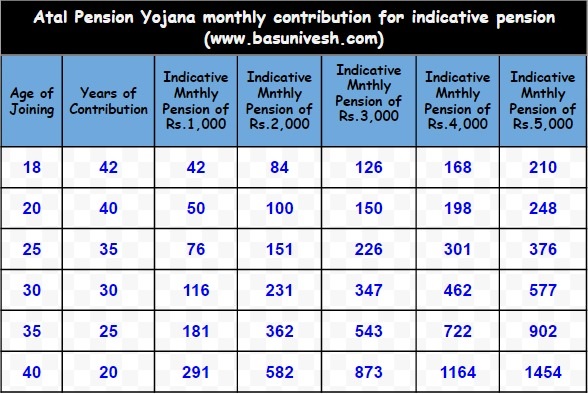Hello Everyone in this Post I am going to Tell You about RAP Registration for VLEs Passing which you can get Insurance Features of Digitalseva Portal.

What Is RAP:
What is Rap,Rap Exam,insuarnce feature of Digitalseva,rapexam form,rap insurance
Register For Rap

What Is RAP:
Rural Authorized Person (RAP) is an individual who has a license to solicit or negotiate an Insurance policy with a client on behalf of the insurance companies. VLEs can now become a Rural Authorized Person (RAP) to be able to sell Insurance products through APNA CSC Portal. To become a RAP VLE has to complete the RAP training modules and pass in RAP exam conducted by NIELIT.
Benefits of becoming a RAP:
- Online hassle free licensing
- Existing agents of Insurance companies can have RAP license
- Over the counter policy issuance
- Access to multiple companies under one portal
- Instant commission for all products sold
- VLE’s can sell both Life & General Insurance products.
Steps for VLE to become a licensed RAP:
- Register for RAP through http://164.100.115.10/insurance/. You need copies of address proof, Photo ID proof, copy of PAN card and education proof for upload during the registration process.
- Pay fees of Rs 350/- towards Examination & Licensing using Registration number received. Note : From the registration date it takes one week time to get the RAP username and password (after verifying the details updated on RAP portal). If in case VLE is not able to clear/appear for exam, they need to pay the fee for every exam. The Fee needs to be paid using your e-wallet with the Digitalseva Portal.
- VLE gets Login ID & password for RAP training from Team Insurance, CSC SPV
- VLE to Complete Pre-licensing Education, online modules of examinations. Completion Certificate shall be issued after completion of online modules. Training assessment and modules can be accessed using Google Chrome Browser.
- After completing the modules and assessment VLE to appear for online examination that can be given from their center or home. VLE should have access to internet and web camera.
Key Features of examination:
- Exam link will be active from Monday to Friday (10AM to 4PM) i.e all working days.
- No waiting for exam date.
- Exam can be given in Hindi/English
Procedure to Appear for Exam:
- Open the link http://164.100.115.10/insurance/ and click on “Online Insurance Exam”.
- Enter your OMT id, Registration number and Captcha code.
- You will be directed to the exam website.
- Take your picture using web camera and submit.
- Show a Photo ID in front of the webcam and click the snapshot of your Photo ID for Authentication and to start your RAP exam.
- VLE will get the marks scored after submitting the exam.
- The passing score for each examination is 35 percent. Candidates who pass the examination will receive a score report that reads “pass” and no numeric score will be reported. Candidates who fail the examination will receive a score report that reads “fail” and no numeric score will be reported.
From the exam pass date, it takes 10-15 days for service to be activated on VLE portal. The iris device and hard copy of license is either sent to state coordinator or by other means. VLE should send all the below documents to CSC. The first 3 documents can be downloaded by logging on the below link after clearing the RAP exam http://164.100.40.23/rap/Admin/document_download.aspx
- Acceptance Letter (Signed)
- RAP Terms & Conditions (Signed)
- RAP License (Signed)
- Signed copy of
- ID Proof
- Address Proof
- PAN Card
- Educational Proof
- Copy of Proof of Surrender of License (If Holding Existing License)
- 1 Passport Size Colored Photograph
For queries, Call – 180030003468 /011 49754815/16 , email – insurance@csc.gov.in , Raise helpdesk ticket- http://helpdesk.csc.gov.in/
What is Rap,Rap Exam,insuarnce feature of Digitalseva,rapexam form,rap insurance
Register For Rap